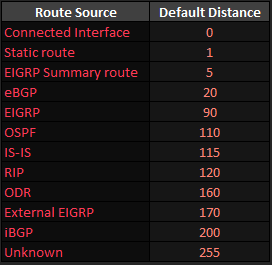Routers forward route information from their tables’ entries that are manually configured or processed and calculated using dynamic routing protocols. Static routes specify paths between routers that are configured manually hence static. These cannot be updated automatically.
Static routes will always use less bandwidth compared to the dynamic routing protocols. The CPU cycles are not used to calculate the routing updates, algorithms, authentication, neighboring routers, etc. Dynamic routes can be enhanced with static routes if there is a requirement for it, for example, availability (floating static routes).
Static routes can also be distributed into dynamic routing protocols. Static routes can be used in networks where the traffic can be predicted. It can also be used in a small network where the needs are simple and the network equipments are not that many.
Static routes cannot be used in a network that changes a lot as it is not very adaptable to changes nor it is easily manageable if you have a lot of network equipment. This is one of the reasons that dynamic routing protocols are effective. Static routes give a specific gateway of last resort.
Best Path Selection
Administrative distance is the first criterion that a router uses to determine which routing protocol to use if two protocols provide route information for the same destination. Administrative distance is a measure of the trustworthiness of the source of the routing information. Administrative distance has only local significance, and is not advertised in routing updates.
Note: The smaller the administrative distance value, the more reliable the protocol/static route. If a router receives a route to a certain network from both OSPF (default AD – 110) and IGRP (default AD – 100), the router chooses IGRP because IGRP is more reliable. This means the router adds the IGRP version of the route to the routing table.
If you lose the source of the IGRP-derived information (for example, due to a power shutdown), the software uses the OSPF-derived information until the IGRP-derived information reappears because the AD has a better value.
Default Administrative Distance Value Table
Below lists the administrative distance default values of the protocols supported by Cisco:
Note: If the AD is 255, the router does not believe the source of that route and does not install the route in the routing table.
When you use route redistribution, you might need to modify the AD of a protocol so that it takes precedence. If you want the router to select RIP-learned routes (default value 120) rather than EIGRP-learned routes (default value 90) to the same destination, you must increase the AD for EIGRP to 120+, or decrease the AD of RIP to a value less than 90.
You can modify the AD of a protocol through the distance command in the routing process configuration. It specifies that the AD is assigned to the routes learned from a particular routing protocol. You need to use this procedure generally when you migrate the network from one routing protocol to another, and the latter has a higher AD. However, a change in the AD can lead to routing loops and black holes. So, use caution.
Below shows two routers, R1 and R2, connected through Ethernet. The loopback interfaces of the routers are also advertised with RIP and IGRP on both the routers. You can observe that the IGRP routes are preferred over the RIP routes in the routing table because the AD is 100.
R1# show ip route Gateway of last resort is not set 172.16.0.0/24 is subnetted, 1 subnets C 172.16.1.0 is directly connected, Ethernet0 I 10.0.0.0/8 [100/1600] via 172.16.1.200, 00:00:01, Ethernet0 C 192.168.1.0/24 is directly connected, Loopback0 R2# show ip route Gateway of last resort is not set 172.16.0.0/24 is subnetted, 1 subnets C 172.16.1.0 is directly connected, Ethernet0 C 10.0.0.0/8 is directly connected, Loopback0 I 192.168.1.0/24 [100/1600] via 172.16.1.100, 00:00:33,
In order to enable the router to prefer RIP routes instead of IGRP, configure the distance command on R1 to manipulate the AD as follows:
R1(config)# router rip R1(config-router)# distance 90
Now looking at the routing table, it shows that the router prefers the RIP routes. The router learns RIP routes with an AD of 90, although the default is 120. Note that the new AD value is relevant only to the routing process of a single router (in this case R1). R2 still has IGRP routes in the routing table.
R1# show ip route Gateway of last resort is not set 172.16.0.0/24 is subnetted, 1 subnets C 172.16.1.0 is directly connected, Ethernet0 R 10.0.0.0/8 [90/1] via 172.16.1.200, 00:00:16, Ethernet0 C 192.168.1.0/24 is directly connected, Loopback0 R2# show ip route Gateway of last resort is not set 172.16.0.0/24 is subnetted, 1 subnets C 172.16.1.0 is directly connected, Ethernet0 C 10.0.0.0/8 is directly connected, Loopback0 I 192.168.1.0/24 [100/1600] via 172.16.1.100, 00:00:33,
Floating Static Routes
Floating static routes are static routes manually configured to have an administrative distance greater than the administrative distance of a dynamic routing protocol in use. AD can be configured on a static route so that the static route is less desirable than a dynamic route. In this manner, the static route is not used when the dynamic route is available. However, if the dynamic route is lost, or the routing protocol has a problem, the static route can take over, and traffic can be sent through this alternate route.
Configuration example of a floating static route. In this example, I’m running EIGRP as a routing protocol which has an AD of 90. I’ll configure the floating static to assume an AD of 95. This will insure that the route will be operational as soon as EIGRP loses that specific route.
The connections are shown in the below show commands
R1# sh int desc | e admin Interface Status Protocol Description Fa0/0 up up TO-R2 Fa1/0 up up TO-R3 Lo0 up up R1# sh cdp neigh Capability Codes: R - Router, T - Trans Bridge, B - Source Route Bridge S - Switch, H - Host, I - IGMP, r - Repeater Device ID Local Intrfce Holdtme Capability Platform Port ID R2 Fas 0/0 119 R S I 3640 Fas 0/0 R3 Fas 1/0 145 R S I 3640 Fas 0/0 R1
I’ve pre-configured EIGRP running on all routers. As you can see below the administrative distance of EIGRP is at its default of 90.
R1# sh ip route | e c D - EIGRP, EX - EIGRP external, O - OSPF, IA - OSPF inter area N1 - OSPF NSSA external type 1, N2 - OSPF NSSA external type 2 E1 - OSPF external type 1, E2 - OSPF external type 2 i - IS-IS, su - IS-IS summary, L1 - IS-IS level-1, L2 - IS-IS level-2 Gateway of last resort is not set 1.0.0.0/24 is subnetted, 1 subnets 2.0.0.0/24 is subnetted, 1 subnets D 2.2.2.0 [90/156160] via 10.12.12.2, 00:05:55, FastEthernet0/0 3.0.0.0/24 is subnetted, 1 subnets D 3.3.3.0 [90/156160] via 10.13.13.3, 00:05:55, FastEthernet1/0 10.0.0.0/24 is subnetted, 3 subnets D 10.23.23.0 [90/30720] via 10.13.13.3, 00:05:57, FastEthernet1/0 [90/30720] via 10.12.12.2, 00:05:57, FastEthernet0/0 R1#
For security reason, we might want to have backup Floating Static route in case anything goes wrong with EIGRP. To do so, we add a floating static with a higher AD than the protocol in use.
R1# conf t Enter configuration commands, one per line. End with CNTL/Z. R1(config)# ip route 2.2.2.0 255.255.255.0 10.12.12.2 95 R1(config)# do sh ip rou | e c D - EIGRP, EX - EIGRP external, O - OSPF, IA - OSPF inter area N1 - OSPF NSSA external type 1, N2 - OSPF NSSA external type 2 E1 - OSPF external type 1, E2 - OSPF external type 2 i - IS-IS, su - IS-IS summary, L1 - IS-IS level-1, L2 - IS-IS level-2 Gateway of last resort is not set 1.0.0.0/24 is subnetted, 1 subnets 2.0.0.0/24 is subnetted, 1 subnets D 2.2.2.0 [90/156160] via 10.12.12.2, 00:08:49, FastEthernet0/0 3.0.0.0/24 is subnetted, 1 subnets D 3.3.3.0 [90/156160] via 10.13.13.3, 00:08:49, FastEthernet1/0 10.0.0.0/24 is subnetted, 3 subnets D 10.23.23.0 [90/30720] via 10.13.13.3, 00:08:52, FastEthernet1/0 [90/30720] via 10.12.12.2, 00:08:52, FastEthernet0/0 R1(config)#
The route was added successfully but we can’t see it in the routing table because is not chosen as a best route. I will delete the route from R2’s EIGRP process and the result will be that the floating static route will enter in operation. Hang on!
R2# conf t Enter configuration commands, one per line. End with CNTL/Z. R2(config)# router eigrp 100 R2(config-router)# no net 2.2.2.2 0.0.0.0 R1# sh ip route | e c D - EIGRP, EX - EIGRP external, O - OSPF, IA - OSPF inter area N1 - OSPF NSSA external type 1, N2 - OSPF NSSA external type 2 E1 - OSPF external type 1, E2 - OSPF external type 2 i - IS-IS, su - IS-IS summary, L1 - IS-IS level-1, L2 - IS-IS level-2 Gateway of last resort is not set 1.0.0.0/24 is subnetted, 1 subnets 2.0.0.0/24 is subnetted, 1 subnets S 2.2.2.0 [95/0] via 10.12.12.2 3.0.0.0/24 is subnetted, 1 subnets D 3.3.3.0 [90/156160] via 10.13.13.3, 00:00:11, FastEthernet1/0 10.0.0.0/24 is subnetted, 3 subnets D 10.23.23.0 [90/30720] via 10.13.13.3, 00:00:11, FastEthernet1/0 [90/30720] via 10.12.12.2, 00:00:11, FastEthernet0/0
As you can observe, the route was deleted from the EIGRP process thus removed from the routing table. The Floating Static came into operation the second the routing table lost the neighboring route and we can also confirm the AD of the route is in fact 95 as configured, higher than EIGRP’s 90.
Note: You can always chose to add and specify a remote next-hop when adding static routes or you can specify the exit interface. This affects the administrative distance. As shown in the previous table, the administrative distance of a static route configured with the exit interface is 0. When you specify a next-hop peer the default AD is 1.
Configure and Verify Default Routing
A router’s default route matches the destination of all packets that are not matched by
any other route in the IP routing table whether static or dynamically learned. A default route can be thought as the ultimate summary route. A route for the prefix that includes all IPv4 addresses, as represented by 0.0.0.0/0.
Default routes are meant to draw Internet traffic towards the Internet connected routers without having to put routes for all Internet destinations into the routers’ routing tables. Usually routers connected to ISP gateways.
The default route implementation is simply a static route pointing to the default gateway but you can inject a default route into a routing protocol and have it advertised throughout your routing domain. Obviously in this case, its done in different ways depending on the protocol used.
I have the same network simulating this lab as the previous one, I only added another router to simulate the ISP and Internet, shown below. For this I’ll use EIGRP for simplicity but you can use any other routing protocol or just static routes if you have a small network.
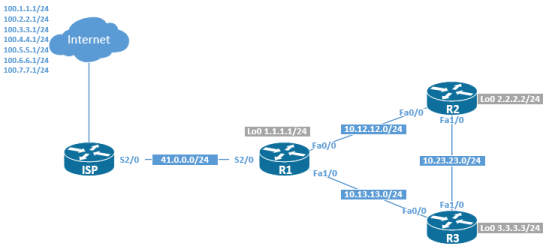
ISP router has 7 loopback interfaces simulating the internet with the ranges 100.x.x. R1 is the gateway for the routing domain which is running EIGRP. The circuit between ISP and R1 has static assignments, and currently there is no way to reach the 100.x.x networks as shown in the routing table of routers R1, R2, R3.
R1# sh ip route Codes: C - connected, S - static, R - RIP, M - mobile, B - BGP D - EIGRP, EX - EIGRP external, O - OSPF, IA - OSPF inter area N1 - OSPF NSSA external type 1, N2 - OSPF NSSA external type 2 E1 - OSPF external type 1, E2 - OSPF external type 2 i - IS-IS, su - IS-IS summary, L1 - IS-IS level-1, L2 - IS-IS level-2 ia - IS-IS inter area, * - candidate default, U - per-user static route o - ODR, P - periodic downloaded static route Gateway of last resort is not set 1.0.0.0/24 is subnetted, 1 subnets C 1.1.1.0 is directly connected, Loopback0 2.0.0.0/24 is subnetted, 1 subnets D 2.2.2.0 [90/156160] via 10.12.12.2, 15:19:54, FastEthernet0/0 3.0.0.0/24 is subnetted, 1 subnets D 3.3.3.0 [90/156160] via 10.13.13.3, 15:19:54, FastEthernet1/0 10.0.0.0/24 is subnetted, 3 subnets D 10.23.23.0 [90/30720] via 10.13.13.3, 15:19:54, FastEthernet1/0 [90/30720] via 10.12.12.2, 15:19:54, FastEthernet0/0 C 10.13.13.0 is directly connected, FastEthernet1/0 C 10.12.12.0 is directly connected, FastEthernet0/0 41.0.0.0/24 is subnetted, 1 subnets C 41.0.0.0 is directly connected, Serial2/0 R1# R2# sh ip route Codes: C - connected, S - static, R - RIP, M - mobile, B - BGP D - EIGRP, EX - EIGRP external, O - OSPF, IA - OSPF inter area N1 - OSPF NSSA external type 1, N2 - OSPF NSSA external type 2 E1 - OSPF external type 1, E2 - OSPF external type 2 i - IS-IS, su - IS-IS summary, L1 - IS-IS level-1, L2 - IS-IS level-2 ia - IS-IS inter area, * - candidate default, U - per-user static route o - ODR, P - periodic downloaded static route Gateway of last resort is not set 1.0.0.0/24 is subnetted, 1 subnets D 1.1.1.0 [90/156160] via 10.12.12.1, 15:14:19, FastEthernet0/0 2.0.0.0/24 is subnetted, 1 subnets C 2.2.2.0 is directly connected, Loopback0 3.0.0.0/24 is subnetted, 1 subnets D 3.3.3.0 [90/156160] via 10.23.23.3, 15:14:21, FastEthernet1/0 10.0.0.0/24 is subnetted, 3 subnets C 10.23.23.0 is directly connected, FastEthernet1/0 D 10.13.13.0 [90/30720] via 10.23.23.3, 15:14:21, FastEthernet1/0 [90/30720] via 10.12.12.1, 15:14:31, FastEthernet0/0 C 10.12.12.0 is directly connected, FastEthernet0/0 R2# R3# sh ip route Codes: C - connected, S - static, R - RIP, M - mobile, B - BGP D - EIGRP, EX - EIGRP external, O - OSPF, IA - OSPF inter area N1 - OSPF NSSA external type 1, N2 - OSPF NSSA external type 2 E1 - OSPF external type 1, E2 - OSPF external type 2 i - IS-IS, su - IS-IS summary, L1 - IS-IS level-1, L2 - IS-IS level-2 ia - IS-IS inter area, * - candidate default, U - per-user static route o - ODR, P - periodic downloaded static route Gateway of last resort is not set 1.0.0.0/24 is subnetted, 1 subnets D 1.1.1.0 [90/156160] via 10.13.13.1, 15:15:25, FastEthernet0/0 2.0.0.0/24 is subnetted, 1 subnets D 2.2.2.0 [90/156160] via 10.23.23.2, 15:15:28, FastEthernet1/0 3.0.0.0/24 is subnetted, 1 subnets C 3.3.3.0 is directly connected, Loopback0 10.0.0.0/24 is subnetted, 3 subnets C 10.23.23.0 is directly connected, FastEthernet1/0 C 10.13.13.0 is directly connected, FastEthernet0/0 D 10.12.12.0 [90/30720] via 10.23.23.2, 15:15:35, FastEthernet1/0 [90/30720] via 10.13.13.1, 15:15:35, FastEthernet0/0 R3#
When testing the reachability of all segments we can see that EIGRP advertises all routes expect the 41.0.0.0/24 (link to ISP which only R1 can reach because is directly conencted), and all 100.x.x networks (simulating the internet).
R1# tclsh R1(tcl)#foreach i { +>(tcl)#1.1.1.1 +>(tcl)#2.2.2.2 +>(tcl)#3.3.3.3 +>(tcl)#10.12.12.1 +>(tcl)#10.12.12.2 +>(tcl)#10.13.13.1 +>(tcl)#10.13.13.3 +>(tcl)#10.23.23.2 +>(tcl)#10.23.23.3 +>(tcl)#41.0.0.1 +>(tcl)#41.0.0.2 +>(tcl)#100.1.1.1 +>(tcl)#100.2.2.2 +>(tcl)#100.3.3.3 +>(tcl)#100.4.4.4 +>(tcl)#100.5.5.5 +>(tcl)#100.6.6.6 +>(tcl)#100.7.7.7 +>(tcl)#} {ping $i } Type escape sequence to abort. Sending 5, 100-byte ICMP Echos to 1.1.1.1, timeout is 2 seconds: !!!!! Success rate is 100 percent (5/5), round-trip min/avg/max = 1/3/4 ms Type escape sequence to abort. Sending 5, 100-byte ICMP Echos to 2.2.2.2, timeout is 2 seconds: !!!!! Success rate is 100 percent (5/5), round-trip min/avg/max = 12/367/900 ms Type escape sequence to abort. Sending 5, 100-byte ICMP Echos to 3.3.3.3, timeout is 2 seconds: !!!!! Success rate is 100 percent (5/5), round-trip min/avg/max = 20/28/36 ms Type escape sequence to abort. Sending 5, 100-byte ICMP Echos to 10.12.12.1, timeout is 2 seconds: !!!!! Success rate is 100 percent (5/5), round-trip min/avg/max = 1/1/4 ms Type escape sequence to abort. Sending 5, 100-byte ICMP Echos to 10.12.12.2, timeout is 2 seconds: !!!!! Success rate is 100 percent (5/5), round-trip min/avg/max = 20/29/40 ms Type escape sequence to abort. Sending 5, 100-byte ICMP Echos to 10.13.13.1, timeout is 2 seconds: !!!!! Success rate is 100 percent (5/5), round-trip min/avg/max = 1/1/1 ms Type escape sequence to abort. Sending 5, 100-byte ICMP Echos to 10.13.13.3, timeout is 2 seconds: !!!!! Success rate is 100 percent (5/5), round-trip min/avg/max = 16/27/36 ms Type escape sequence to abort. Sending 5, 100-byte ICMP Echos to 10.23.23.2, timeout is 2 seconds: !!!!! Success rate is 100 percent (5/5), round-trip min/avg/max = 28/31/32 ms Type escape sequence to abort. Sending 5, 100-byte ICMP Echos to 10.23.23.3, timeout is 2 seconds: !!!!! Success rate is 100 percent (5/5), round-trip min/avg/max = 40/48/60 ms Type escape sequence to abort. Sending 5, 100-byte ICMP Echos to 41.0.0.1, timeout is 2 seconds: !!!!! Success rate is 100 percent (5/5), round-trip min/avg/max = 16/29/36 ms Type escape sequence to abort. Sending 5, 100-byte ICMP Echos to 41.0.0.2, timeout is 2 seconds: !!!!! Success rate is 100 percent (5/5), round-trip min/avg/max = 44/56/64 ms Type escape sequence to abort. Sending 5, 100-byte ICMP Echos to 100.1.1.1, timeout is 2 seconds: ..... Success rate is 0 percent (0/5) Type escape sequence to abort. Sending 5, 100-byte ICMP Echos to 100.2.2.2, timeout is 2 seconds: ..... Success rate is 0 percent (0/5) Type escape sequence to abort. Sending 5, 100-byte ICMP Echos to 100.3.3.3, timeout is 2 seconds: ..... Success rate is 0 percent (0/5) Type escape sequence to abort. Sending 5, 100-byte ICMP Echos to 100.4.4.4, timeout is 2 seconds: ..... Success rate is 0 percent (0/5) Type escape sequence to abort. Sending 5, 100-byte ICMP Echos to 100.5.5.5, timeout is 2 seconds: ..... Success rate is 0 percent (0/5) Type escape sequence to abort. Sending 5, 100-byte ICMP Echos to 100.6.6.6, timeout is 2 seconds: ..... Success rate is 0 percent (0/5) Type escape sequence to abort. Sending 5, 100-byte ICMP Echos to 100.7.7.7, timeout is 2 seconds: ..... Success rate is 0 percent (0/5) R1(tcl)#
We obtain the same result from R2 and R3 with the exception that they cannot reach the 41.0.0.0/24 segment. Let’s take a look at the EIGRP topology from R1, R2 and R3 so we can see what’s actually being advertised.
R1# sh ip eigrp topology IP-EIGRP Topology Table for AS(100)/ID(1.1.1.1) Codes: P - Passive, A - Active, U - Update, Q - Query, R - Reply, r - reply Status, s - sia Status P 1.1.1.0/24, 1 successors, FD is 128256 via Connected, Loopback0 P 2.2.2.0/24, 1 successors, FD is 156160 via 10.12.12.2 (156160/128256), FastEthernet0/0 P 3.3.3.0/24, 1 successors, FD is 156160 via 10.13.13.3 (156160/128256), FastEthernet1/0 P 10.23.23.0/24, 2 successors, FD is 30720 via 10.12.12.2 (30720/28160), FastEthernet0/0 via 10.13.13.3 (30720/28160), FastEthernet1/0 P 10.13.13.0/24, 1 successors, FD is 28160 via Connected, FastEthernet1/0 P 10.12.12.0/24, 1 successors, FD is 28160 via Connected, FastEthernet0/0 R1# R2# sh ip eigrp topology IP-EIGRP Topology Table for AS(100)/ID(2.2.2.2) Codes: P - Passive, A - Active, U - Update, Q - Query, R - Reply, r - reply Status, s - sia Status P 1.1.1.0/24, 1 successors, FD is 156160 via 10.12.12.1 (156160/128256), FastEthernet0/0 P 2.2.2.0/24, 1 successors, FD is 128256 via Connected, Loopback0 P 3.3.3.0/24, 1 successors, FD is 156160 via 10.23.23.3 (156160/128256), FastEthernet1/0 P 10.23.23.0/24, 1 successors, FD is 28160 via Connected, FastEthernet1/0 P 10.13.13.0/24, 2 successors, FD is 30720 via 10.12.12.1 (30720/28160), FastEthernet0/0 via 10.23.23.3 (30720/28160), FastEthernet1/0 P 10.12.12.0/24, 1 successors, FD is 28160 via Connected, FastEthernet0/0 R2# R3# sh ip eigrp topology IP-EIGRP Topology Table for AS(100)/ID(3.3.3.3) Codes: P - Passive, A - Active, U - Update, Q - Query, R - Reply, r - reply Status, s - sia Status P 1.1.1.0/24, 1 successors, FD is 156160 via 10.13.13.1 (156160/128256), FastEthernet0/0 P 2.2.2.0/24, 1 successors, FD is 156160 via 10.23.23.2 (156160/128256), FastEthernet1/0 P 3.3.3.0/24, 1 successors, FD is 128256 via Connected, Loopback0 P 10.23.23.0/24, 1 successors, FD is 28160 via Connected, FastEthernet1/0 P 10.12.12.0/24, 2 successors, FD is 30720 via 10.13.13.1 (30720/28160), FastEthernet0/0 via 10.23.23.2 (30720/28160), FastEthernet1/0 P 10.13.13.0/24, 1 successors, FD is 28160 via Connected, FastEthernet0/0 R3#
We can see that all networks from R1, R2 and R3 are being advertised through EIGRP, we can also see the result of the K values defining the best path selection of the topology, but I’ll leave all details about EIGRP for another post really soon.
Now we need to implement default routing in the scenario and we can do this in several ways.
1- We can create a static default route and redistribute that static route into the EIGRP process. EIGRP will advertise it (not the best idea to have redistribution in your routing domain, avoid it and only use it if you have to!)
2- We can advertise the 41.0.0.0/24 segment by creating a static default route, inject it into EIGRP through the network 0.0.0.0 command.
Note: Using the ip default-network command is yet another way of doing it. In my opinion, EIGRP should have had implemented the “ip default-information originate” command like OSPF, or something similar. Injecting a default route into EIGRP is kinda dumb at this point but, oh well…
Injecting a default route into EIGRP through redistribution of a static default route.
R1# conf t Enter configuration commands, one per line. End with CNTL/Z. R1(config)# ip route 0.0.0.0 0.0.0.0 41.0.0.1 R1(config)# router eigrp 100 R1(config-router)# redistribute static metric 100000 1 255 1 1500 R1(config-router)# R2# sh ip route Codes: C - connected, S - static, R - RIP, M - mobile, B - BGP D - EIGRP, EX - EIGRP external, O - OSPF, IA - OSPF inter area N1 - OSPF NSSA external type 1, N2 - OSPF NSSA external type 2 E1 - OSPF external type 1, E2 - OSPF external type 2 i - IS-IS, su - IS-IS summary, L1 - IS-IS level-1, L2 - IS-IS level-2 ia - IS-IS inter area, * - candidate default, U - per-user static route o - ODR, P - periodic downloaded static route Gateway of last resort is 10.12.12.1 to network 0.0.0.0 1.0.0.0/24 is subnetted, 1 subnets D 1.1.1.0 [90/156160] via 10.12.12.1, 16:05:12, FastEthernet0/0 2.0.0.0/24 is subnetted, 1 subnets C 2.2.2.0 is directly connected, Loopback0 3.0.0.0/24 is subnetted, 1 subnets D 3.3.3.0 [90/156160] via 10.23.23.3, 16:05:15, FastEthernet1/0 10.0.0.0/24 is subnetted, 3 subnets C 10.23.23.0 is directly connected, FastEthernet1/0 D 10.13.13.0 [90/30720] via 10.23.23.3, 16:05:15, FastEthernet1/0 [90/30720] via 10.12.12.1, 16:05:24, FastEthernet0/0 C 10.12.12.0 is directly connected, FastEthernet0/0 D*EX 0.0.0.0/0 [170/28416] via 10.12.12.1, 00:00:20, FastEthernet0/0 R2# R3# sh ip route Codes: C - connected, S - static, R - RIP, M - mobile, B - BGP D - EIGRP, EX - EIGRP external, O - OSPF, IA - OSPF inter area N1 - OSPF NSSA external type 1, N2 - OSPF NSSA external type 2 E1 - OSPF external type 1, E2 - OSPF external type 2 i - IS-IS, su - IS-IS summary, L1 - IS-IS level-1, L2 - IS-IS level-2 ia - IS-IS inter area, * - candidate default, U - per-user static route o - ODR, P - periodic downloaded static route Gateway of last resort is 10.13.13.1 to network 0.0.0.0 1.0.0.0/24 is subnetted, 1 subnets D 1.1.1.0 [90/156160] via 10.13.13.1, 16:05:49, FastEthernet0/0 2.0.0.0/24 is subnetted, 1 subnets D 2.2.2.0 [90/156160] via 10.23.23.2, 16:05:52, FastEthernet1/0 3.0.0.0/24 is subnetted, 1 subnets C 3.3.3.0 is directly connected, Loopback0 10.0.0.0/24 is subnetted, 3 subnets C 10.23.23.0 is directly connected, FastEthernet1/0 C 10.13.13.0 is directly connected, FastEthernet0/0 D 10.12.12.0 [90/30720] via 10.23.23.2, 16:05:55, FastEthernet1/0 [90/30720] via 10.13.13.1, 16:05:55, FastEthernet0/0 D*EX 0.0.0.0/0 [170/28416] via 10.13.13.1, 00:00:32, FastEthernet0/0 R3#
So now we can see that EIGRP injected a default route pointing to R1 interface f0/0 in case of R2, or interface f1/0 “Gateway of last resort is 10.13.13.1 to network 0.0.0.0” in case of R3. This means every network that is not in the routing table will be forward to the gateway with IP address 10.13.13.1 and 10.12.12.1. EIGRP is announcing “D*EX”, which means it’s an EIGRP External route, and the “170” indicates the default administrative distance for EIGRP external routes – 170.
Lets test reachability from R2 and R3 to network 100.4.4.1 (simulating the internet).
R2# ping 100.4.4.1 rep 1 Type escape sequence to abort. Sending 1, 100-byte ICMP Echos to 100.4.4.1, timeout is 2 seconds: ! Success rate is 100 percent (1/1), round-trip min/avg/max = 1100/1100/1100 ms R2# R3# ping 100.4.4.1 rep 1 Type escape sequence to abort. Sending 1, 100-byte ICMP Echos to 100.4.4.1, timeout is 2 seconds: ! Success rate is 100 percent (1/1), round-trip min/avg/max = 756/756/756 ms R3#
We now successfully have full reachability to any network through the gateway R1. Now let’s go through another process of advertising a default route into EIGRP.
This next process advertises a default route without using redistribution. The process goes through creating a static default route and then advertising it through the command “network 0.0.0.0”.
R1(config)# ip route 0.0.0.0 0.0.0.0 s2/0 R1(config)# router eigrp 100 R1(config-router)# network 0.0.0.0 R1(config-router)# R2# sh ip route | e c D - EIGRP, EX - EIGRP external, O - OSPF, IA - OSPF inter area N1 - OSPF NSSA external type 1, N2 - OSPF NSSA external type 2 E1 - OSPF external type 1, E2 - OSPF external type 2 i - IS-IS, su - IS-IS summary, L1 - IS-IS level-1, L2 - IS-IS level-2 Gateway of last resort is 10.12.12.1 to network 0.0.0.0 1.0.0.0/24 is subnetted, 1 subnets D 1.1.1.0 [90/156160] via 10.12.12.1, 16:35:47, FastEthernet0/0 2.0.0.0/24 is subnetted, 1 subnets 3.0.0.0/24 is subnetted, 1 subnets D 3.3.3.0 [90/156160] via 10.23.23.3, 16:35:50, FastEthernet1/0 10.0.0.0/24 is subnetted, 3 subnets D 10.13.13.0 [90/30720] via 10.23.23.3, 16:35:50, FastEthernet1/0 [90/30720] via 10.12.12.1, 16:35:50, FastEthernet0/0 41.0.0.0/24 is subnetted, 1 subnets D 41.0.0.0 [90/2172416] via 10.12.12.1, 00:03:54, FastEthernet0/0 D* 0.0.0.0/0 [90/2172416] via 10.12.12.1, 00:03:54, FastEthernet0/0 R2# R2# ping 100.4.4.1 rep 1 Type escape sequence to abort. Sending 1, 100-byte ICMP Echos to 100.4.4.1, timeout is 2 seconds: ! Success rate is 100 percent (1/1), round-trip min/avg/max = 1288/1288/1288 ms R2# R3# sh ip route | e c D - EIGRP, EX - EIGRP external, O - OSPF, IA - OSPF inter area N1 - OSPF NSSA external type 1, N2 - OSPF NSSA external type 2 E1 - OSPF external type 1, E2 - OSPF external type 2 i - IS-IS, su - IS-IS summary, L1 - IS-IS level-1, L2 - IS-IS level-2 Gateway of last resort is 10.13.13.1 to network 0.0.0.0 1.0.0.0/24 is subnetted, 1 subnets D 1.1.1.0 [90/156160] via 10.13.13.1, 16:36:58, FastEthernet0/0 2.0.0.0/24 is subnetted, 1 subnets D 2.2.2.0 [90/156160] via 10.23.23.2, 16:37:00, FastEthernet1/0 3.0.0.0/24 is subnetted, 1 subnets 10.0.0.0/24 is subnetted, 3 subnets D 10.12.12.0 [90/30720] via 10.23.23.2, 16:37:00, FastEthernet1/0 [90/30720] via 10.13.13.1, 16:37:00, FastEthernet0/0 41.0.0.0/24 is subnetted, 1 subnets D 41.0.0.0 [90/2172416] via 10.13.13.1, 00:04:25, FastEthernet0/0 D* 0.0.0.0/0 [90/2172416] via 10.13.13.1, 00:04:25, FastEthernet0/0 R3# R3# ping 100.4.4.1 rep 1 Type escape sequence to abort. Sending 1, 100-byte ICMP Echos to 100.4.4.1, timeout is 2 seconds: ! Success rate is 100 percent (1/1), round-trip min/avg/max = 732/732/732 ms R3#
This second option is simpler and not confusing, and avoids redistribution which you should, so, I hope this is useful to someone else!